Featured snippets can boost your page’s click-through rate by more than 25%. This happens even if you’re not in the top organic position. These prominent boxes sitting at the top of search results have changed how users interact with Google’s results page.
The numbers tell an interesting story. Featured snippets grab about 8% of all clicks according to Search Engine Land. Recent studies show they achieve an average 35% click-through rate. These snippets have become so valuable that experts now call them organic position #1. They are the foundations of any detailed SEO strategy. Your traffic can increase substantially without ranking first in traditional search results if you optimize for featured snippets.
Featured snippets serve as Google’s solution to provide quick answers to user queries right in search results. The search query determines which type of snippet appears – definition boxes, ordered lists, tables, and video content are common examples. Becoming skilled at optimizing for these coveted positions is vital for anyone who takes SEO seriously.
This piece will guide you through everything about winning featured snippets in 2025. We’ll explore selecting the right keywords and formatting your content properly. You’ll learn the techniques that can help your content secure that prestigious position zero.
Understanding Featured Snippets in SEO
Google’s featured snippets show a fundamental change in how people see and use search results. These specialized search elements revolutionize the SEO world in ways we still try to understand.
What is a featured snippet?
Featured snippets show highlighted text excerpts at the top of Google’s search results. SEO professionals call this spot “Position 0.” These specially formatted boxes display content automatically pulled from web pages to give quick, relevant answers to user questions.
Featured snippets flip the usual format by showing the descriptive content first, unlike traditional search results. They usually have:
- Text snippet (most common format)
- List snippet (ordered or unordered)
- Table snippet (for comparison data)
- Video snippet
Featured snippets display the source website’s title and URL, though they often skip the meta description. The snippets also often show an image alongside the text, which might come from a different source than the featured content.
Why featured snippets are called Position Zero
“Position Zero” got its name because featured snippets show up above regular organic search listings. This creates a new spot that ranks higher than the first organic result. This placement makes them valuable real estate in the search results world.
Position Zero results sit right after paid ads but before standard organic listings. Their larger format and prominent placement catch users’ eyes more than regular results.
This coveted spot offers several advantages:
- Takes up more space on the search results page
- Stands out more than standard listings
- Boosts brand awareness and authority
- Has better chances of appearing in voice search results
Featured snippets don’t show up everywhere—they appear in about 11% of Google searches. Paragraph snippets lead the pack as the most common type at roughly 70% of all featured snippets.
How snippets affect no-click searches
Featured snippets’ most important effect comes from creating what experts call “zero-click searches.” Users find their answers right on the search results page without clicking any website.
The complete information in featured snippets often answers the searcher’s question right away. So users don’t need to visit the source page. This creates an interesting situation for website owners:
Zero-click searches keep growing. Experts think they’ll reach over 65% of all searches by 2025, especially for mobile and voice queries. SEO professionals see both challenges and opportunities in this trend.
Website click-through rates might drop when featured snippets appear. An Ahrefs industry study shows pages get fewer clicks on search results pages with featured snippets than those without them.
All the same, the good points can outweigh these worries. Featured snippets still grab lots of user attention despite causing zero-click searches. A 2022 study shows featured snippets get about 35.1% of all clicks. This makes them valuable targets for SEO optimization.
The clicks from featured snippets tend to bring better results. One expert says, “AI Overviews act as a filter, meaning those who click through are more engaged and more likely to convert”.
Users often click through to learn more about complex topics that snippets can’t fully explain. Google usually shows just part of the content in snippets. This makes users visit the website to get the whole story.
Featured snippets have changed how people use search results—sometimes removing the need for clicks. Yet they remain powerful tools. They help establish authority, bring qualified traffic, and build brand recognition in today’s competitive search world.
Different Types of Snippets and When They Appear
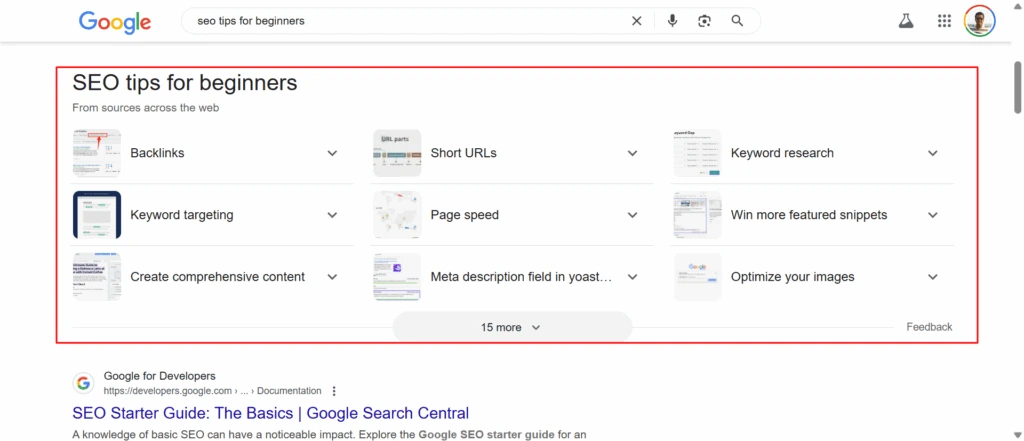
Google shows featured snippets in different formats. Each format presents information that best matches what people search for. Let’s look at how these different types work so you can create content that fits each format perfectly.
Definition box
Definition boxes (also called paragraph snippets) dominate Google’s featured snippets. They make up approximately 70% of all featured snippets in search results. These text blocks give quick answers to “what is” questions, definitions, and brief concept explanations.
These snippets work best when they’re short and direct. Semrush research suggests keeping them between 40-60 words. You’ll see a simple paragraph, sometimes with a relevant image from the same page or elsewhere online.
A search for “what is outreach email” shows a definition box right at the top. These snippets give users instant answers without clicking through to websites.
Ordered and unordered lists
List snippets make information easy to scan and understand. Google uses two types of lists based on what people search for:
Ordered lists (numbered) show up for:
- Step-by-step instructions
- Ranked items (like “best of” lists)
- Sequential processes
- Chronological information
Unordered lists (bulleted) appear for:
- Collections of related items
- Features or characteristics
- Options or alternatives
- Non-sequential information
Google creates these snippets from HTML lists (<ol> for ordered and <ul> for unordered) or well-arranged headings. Searches with phrases like “steps to,” “ways to,” “types of,” or “best of” usually bring up list snippets.
Tables and data-driven snippets
Table snippets display information in rows and columns. They excel at showing comparisons, prices, measurements, and statistics. Google pulls these snippets from HTML tables on web pages, unlike other snippet types.
Users see these snippets when they search for comparative data or structured information. Google looks for HTML <table> elements with clear headers (<th>) and organized data cells (<td>).
Tables with clear relevance to the page content have the best chance of becoming featured snippets. A table with five rows and three columns usually works best because of search result display limits.
Video snippets and voice search
Video snippets show short clips that answer specific questions. They work great for how-to searches, product reviews, and demonstrations where visuals explain better than text.
Google can start these videos at the exact moment that answers your question. This makes video snippets valuable for complex or visual topics.
Voice search relies heavily on featured snippets. Brian Dean’s research shows that 40.7% of all voice search results come from featured snippets. When people ask questions through Google Assistant or Siri, these assistants read answers from featured snippets.
Creating content for featured snippets helps you appear in voice search results too. Voice searches use natural language and questions that match perfectly with featured snippet triggers.
Step 1: Start with the Right Keywords
The path to winning featured snippets starts with finding the right search terms that earn these coveted positions. Keywords are the foundations of your snippet strategy. Google displays featured snippets selectively for specific types of queries.
Target long-tail and question-based queries
Long-tail keywords—specific phrases containing three or more words—help you get featured snippet opportunities. Studies show that approximately 70% of all Google searches are long-tail queries. These detailed searches often trigger featured snippets because they show exactly what information users need.
Question-based queries work great for earning featured snippets. Phrases that begin with “how,” “what,” “why,” “where,” or “best” create many snippet opportunities. The best place to start is with:
- “How-to” queries that need step-by-step instructions
- “What is” queries looking for definitions
- “Why” queries that need explanations
- Comparison queries with “best” or “vs”
Ahrefs research found that most featured snippets appear when people search using these long-tail keywords. Content in question format helps optimize for both featured snippets and voice search. 40.7% of voice search results come from featured snippets.
Use keyword tools to find snippet-enabled terms
You can find keywords that trigger featured snippets with several specialized tools. Here are the most effective options:
Semrush’s Keyword Magic Tool generates thousands of long-tail keywords quickly. Type a broad seed keyword related to your business and filter results to focus on question-based queries. Look at the keyword difficulty score—lower scores mean easier ranking opportunities.
Ahrefs has a Questions report that shows question-format keywords with your target terms. Their interface lets you filter keywords that currently show featured snippets. This makes your research process smoother.
Google’s own features give you valuable keyword insights without cost. “People Also Ask” boxes show related questions that users search for often. Google’s autocomplete suggestions appear when you type your seed keyword. These free methods help you find snippet opportunities without paid tools.
Keyword Tool uses Google Autocomplete to create hundreds of relevant long-tail keywords for any topic. The free version creates up to 750+ keywords from Google autocomplete quickly. This makes it available for those without paid tools.
Check if a snippet already exists
Look for existing featured snippets before creating content for your target keywords. This step shows opportunities and competitive insights.
Search your potential keywords in Google to see if a featured snippet appears. Notice the snippet format (paragraph, list, table). This shows what type of content Google prefers for that query.
A baking blogger might find that “how to bake a cake step by step” shows a list snippet with steps. However, “how to decorate a cake” might not show any snippet. This helps you decide which keywords to target first.
Tools like Semrush and Ahrefs can find terms that already trigger snippets when you have many keywords. Your quickest wins come from keywords ranking in positions 5-10 with existing snippets. Research shows about 70% of featured snippets come from positions 2-10 in organic results.
Step 2: Write Snippet-Ready Content

Image Source: Pure SEO
Your next vital task is to create snippet-optimized content after identifying target keywords. Google’s algorithms search for specific content characteristics when selecting featured snippets. Here’s how you can structure your content to boost your chances of winning that position zero.
Use concise, objective language
Featured snippets aim to deliver maximum information quickly. Research shows that paragraph snippets typically contain between 40-50 words, which makes brevity vital to optimization. You can craft snippet-friendly content by:
- Writing in third person rather than first person
- Keeping a neutral, objective tone
- Avoiding promotional language or opinions
- Using simple, straightforward sentences
Google might see first-person language (“I,” “me,” or “my”) as subjective or specific to one entity. This could reduce its usefulness as a featured snippet. Present information as objective facts that apply universally instead.
Content written in an objective, neutral tone gets selected more often for featured snippets than content with opinions or subjective statements. This makes sense since Google wants to provide factual answers rather than biased viewpoints.
Answer the question immediately
Featured snippet optimization works best with the inverted pyramid structure—a technique from journalism. This approach puts the most important information first and follows with supporting details and context.
You can apply this structure by:
- Including the question as a heading (H2 or H3 tag)
- Providing a clear, direct answer in the first paragraph
- Adding supporting details, context, and examples afterward
Research shows featured snippets provide direct, concise answers to user queries without unnecessary content. Quick answers signal to Google that your content directly addresses user searches.
Structure content for voice search
Voice search optimization matters more now as approximately 40.7% of voice search results come straight from featured snippets. Voice assistants read back answers from featured snippets when users ask questions.
Voice searches sound more conversational than text-based queries. People speak in complete sentences or questions through voice assistants, so you need to:
- Use natural language patterns that match how people speak
- Create question-based content (who, what, when, where, why, how)
- Write concise answers suitable for speaking aloud
FAQ-formatted content works best for matching voice search results according to studies. You can organize key website sections as FAQs or how-to guides to match how users phrase voice queries.
A well-laid-out content with clear headings, bullet points, and tables helps Google extract information for both traditional featured snippets and voice search responses. Step-by-step processes or tutorials work especially well with list-type snippets.
Note that voice search offers hands-free access to information. Websites optimized for this purpose deliver concise, direct answers that improve user engagement and satisfaction. Your content structured for voice search automatically optimizes for featured snippets and creates better user experience.
Step 3: Format for Google’s Preferences
Visual formatting builds the foundation for winning featured snippets. Google’s algorithms favor content that readers can scan and extract easily. Your HTML structure matters just as much as the words you write.
Use subheadings and bullet points
A clear organization with descriptive subheadings boosts your chances of earning featured snippets. Google’s algorithms use heading tags (H1, H2, H3) to grasp your content’s structure and pick relevant sections. A study by SEMrush shows that 32.3% of featured snippets come from content right after an H2 or H3 tag.
The best results come from:
- A hierarchical content structure (H1 → H2 → H3)
- Questions in subheadings where possible
- Short, descriptive headings
- Natural keyword placement in headings
Bullet points excel at creating unordered list snippets. Google often turns well-laid-out bulleted content into featured snippets, especially for queries about features, benefits, or item lists. Semrush data shows list-format snippets make up about 19.1% of all featured snippets. This format proves valuable for specific query types.
Add tables for comparison data
Tables stand out as one of the most powerful yet unused formats for earning featured snippets. A well-laid-out HTML table raises your snippet chances for queries about comparisons, statistics, pricing, or specifications.
HTML tables need these formatting practices:
- Clear column and row headers
- Reasonable table width (3-5 columns maximum)
- A
<caption>element describing table content - Responsive design for mobile viewing
- Semantic markup with
<th>for headers and<td>for data cells
Tables need more technical work than paragraphs or lists but give you an edge. Ahrefs research shows about 7.3% of featured snippets use the table format. Notwithstanding that, fewer websites set up table markup correctly, creating a gap for smart SEO experts.
Use consistent formatting for steps
Step-by-step instructions often win featured snippets, especially for how-to queries. Google likes steps that follow a clear outline with consistent formatting.
The best way to optimize step-based content:
First, number each step using ordered lists (<ol> and <li> tags). Numbered steps show a specific sequence that Google extracts easily.
Second, keep your formatting patterns the same across steps. Start each step with an action verb if you used one in the first step. Make step descriptions similar in length for visual balance.
Third, add a table of contents with jump links to each step in longer processes. Users and search engines can direct through your content better this way.
Fourth, stick to one clear action per step instead of combining multiple instructions. Google prefers simple, single steps over complex multi-part directions.
Fifth, add relevant images where they help. Moz research shows about 27% of featured snippets display an image next to text. Each image needs descriptive alt text with target keywords to boost relevance.
Google aims to give users helpful, digestible information. Your chances of landing that valuable position zero spot grow when you match these priorities.
Step 4: Use On-Page SEO Best Practices
Technical on-page SEO elements are vital signals that tell Google’s algorithms about your content’s relevance for featured snippet selection. These foundational practices, among other strategies, help boost your chances of winning position zero.
Optimize meta titles and descriptions
Meta descriptions don’t directly affect rankings but can significantly boost click-through rates when your content shows up in featured snippets. Here’s what works best:
- Keep titles under 60 characters to prevent truncation in search results
- Maintain meta descriptions between 120-156 characters
- Place your primary keyword naturally near the beginning
- Use action-oriented language with a clear call to action
- Make sure descriptions match your page content
Google often picks meta descriptions to create snippets in search results when they offer users better summaries than on-page content. Google’s documentation states that “a good meta description can bring all this data together” for product pages where key details might be scattered across the page.
Use alt text for images
Good image alt text serves two purposes—it helps visually impaired users and gives search engines context about your visuals. Here’s how to make your alt text snippet-friendly:
Add target keywords naturally, but don’t stuff them as Google specifically warns against this practice. <citation index=”4″ link=”https://aioseo.com/how-to-write-alt-text-for-images-for-seo-3-easy-tips/” similar_text=”3. Keep It Less Than 125 Characters Keep your alt text less than 125 characters long. Too long alt texts (like in the example below) are difficult to read and not optimal for search engines either. 
Alt text that’s well-optimized sends Google clear signals about your content’s relevance and might help you land featured snippets with images. The data shows that 27% of featured snippets display an image with text.
Avoid long paragraphs and dense text
Your content’s readability directly affects its snippet potential. Featured snippets typically come from content that scores high on readability. These tips can help:
Short paragraphs work better—stick to 1-3 sentences. This makes your content easy to scan for both users and search algorithms. Text should stand out clearly against background colors, and fonts should be at least 16 points, especially on mobile devices.
Bold text can emphasize key points, but don’t use too much of either. This targeted emphasis helps Google spot important concepts when picking content for featured snippets.
On-page SEO works as an integrated system—each element supports the others to show Google’s algorithms what matters. These technical best practices combined with your content strategy will help you earn those valuable featured snippet positions.
Step 5: Add Structured Data and Schema

Image Source: Moz
Structured data gives you a technical edge when trying to get featured snippets. Search engines can better understand your content’s meaning through this standardized format. This creates a clear path to snippet selection.
Use JSON-LD for How-To and FAQ
Google prefers JSON-LD (JavaScript Object Notation for Linked Data) for structured data. This format keeps all structured data in one clean block in your page’s <head> section, unlike other formats that spread markup throughout HTML.
Two schema types work best for featured snippet optimization:
- FAQ Schema: This helps Google understand your question-answer formats and makes your content more likely to appear in featured snippets
- How-To Schema: This shows Google your step-by-step instructions that it can use for list-type snippets
You can implement FAQ schema in three simple steps. Add a JSON-LD script that marks your page as an FAQPage. List each question with the “Question” type and “acceptedAnswer” properties. Put this code block in your page’s header.
<script type="application/ld+json">
{
"@context": "https://schema.org",
"@type": "FAQPage",
"mainEntity": [{
"@type": "Question",
"name": "Your question here?",
"acceptedAnswer": {
"@type": "Answer",
"text": "Your answer here."
}
}]
}
</script>
Test with Google’s Rich Results Tool
Validation is vital after implementation. Google’s Rich Results Test tool checks your structured data and finds errors that might stop rich snippet eligibility.
The tool is easy to use. Enter your URL or paste your code snippet. Look at the results to spot critical errors you need to fix right away. Fix any warnings that could make your implementation better, even if they don’t completely block rich results.
Improve Eligibility for Rich Snippets
Content quality substantially affects rich snippet eligibility. Your structured data must match what visitors see on the page. Hidden FAQ content goes against Google’s guidelines.
FAQ schema works best when each question has complete text and detailed answers. Government and health sites can get featured snippets more easily with FAQ schema.
Search Console helps you track your implementation. The Rich Results status report shows structured data issues so you can fix problems that might be stopping featured snippet selection.
Step 6: Track Performance and Scale Success
Featured snippets become truly powerful when you track your results and build on what works best. Your optimization efforts need regular monitoring that shows new ways to dominate snippets.
Use Google Search Console and SEMrush
Google Search Console gives you analytical insights to track how featured snippets perform. You should check the Performance Report regularly after you optimize your content. This helps you see how often your pages show up as rich results and their click-through rates. The data shows which queries bring traffic through featured snippets.
Here’s how to confirm your structured data works properly:
- Use the Rich Result Status report to spot issues
- Fix any invalid items right away
- Request validation through the status report
SEMrush’s Position Tracker offers a complete way to see which keywords trigger featured snippets on your site. The tool shows keywords where you own snippets in blue and your competitors’ snippets in gray. Your quickest wins come from keywords where you already rank on page one.
Identify which pages win snippets
Pages that win snippets show patterns you can copy, apply, and extend. Look at these details in your tracking tools:
- Traffic you get from each snippet position
- Content formats that work best (paragraphs, lists, tables)
- How stable snippets stay over time
Regular ranking checks show changes and ways to make your content better. Your content strategy needs a revision if you see many lost featured snippets.
Expand content to cover related questions
The next step after getting your original featured snippets is targeting related questions. You’ll get the best results by adding multiple snippet-ready sections on one complete page.
To get the best results:
- Mix different definitions and formatted lists throughout your content
- Go after long-tail versions of your main keywords
- Write content like a mini-FAQ that answers related questions
One page can rank for dozens of featured snippets at once. This helps you get more visibility without creating new pages for every query.
Conclusion
The Path Forward: Maximizing Your Featured Snippet Success
Featured snippets have revolutionized the SEO world. Without doubt, these position zero placements give you amazing visibility benefits. Studies show they can boost click-through rates by over 25% even when you’re not in the top organic position.
Featured snippets aren’t just nice-to-have SEO assets—they’re vital parts of any detailed search strategy. Getting these coveted positions needs careful planning. Here’s a clear roadmap with six steps that work:
- Pick question-based, long-tail keywords that trigger snippets often
- Write clear, objective content that answers questions directly
- Structure your content with proper headings, lists, and tables
- Use solid on-page SEO basics
- Add structured data to help Google understand better
- Monitor what works and apply it across your site
Search engines keep updating their algorithms, and featured snippets evolve with them. Notwithstanding that, the basics won’t change – clear, direct, well-laid-out answers to user questions will always matter. Voice search keeps growing, and your snippet-ready content will help you succeed across different search types.
Your focus should go beyond just “winning” snippets. You need to answer user questions better than anyone else. Google’s goal matches yours: giving searchers the most helpful information. Featured snippets come naturally when you nail this main goal.
Start small but dream big. Target a few key keywords where you’re already on page one. Learn from these and grow your snippet portfolio. Soon, you’ll become Google’s go-to source when users look for information in your field.
The chance to dominate featured snippets is here for those who take a systematic approach. Will you step up and claim this valuable search real estate?
FAQs
Q1. How can I optimize my content to win featured snippets?
To win featured snippets, focus on creating concise, well-structured content that directly answers user queries. Use clear headings, bullet points, and tables. Target long-tail keywords, implement proper schema markup, and ensure your content is in the top 10 search results for the query.
Q2. What types of content are most likely to be selected for featured snippets?
Google tends to select content that provides clear, direct answers to user questions. This includes definitions, step-by-step instructions, lists, and comparison tables. Content formatted as FAQs or how-to guides is particularly effective for featured snippets.
Q3. How important is structured data for earning featured snippets?
Structured data is crucial for helping Google understand and extract information from your content. Implementing schema markup, particularly JSON-LD for FAQs and How-To content, can significantly increase your chances of earning featured snippets.
Q4. Can featured snippets impact my website’s traffic?
Featured snippets can have a significant impact on traffic. While they may contribute to “zero-click” searches, they also increase visibility and can boost click-through rates by up to 25%, even if you’re not in the top organic position.
Q5. How can I track and improve my featured snippet performance?
Use tools like Google Search Console and SEMrush to monitor which queries trigger featured snippets for your site. Analyze successful pages to identify patterns, and expand your content to cover related questions. Regularly update and refine your content based on performance data.
About The Author
Get A Free Consultation
I can help you grow your B2B business.
Ready to Generate 40-80+ Qualified Leads/Month?
Get a free 30-minute Growth Blueprint call. You’ll learn:
- Your current cost per lead vs. industry benchmarks
- Which channels are leaving money on the table for firms like yours
- A 90-day roadmap to predictable lead generation
- Specific positioning recommendations for your segment
No sales pitch. Just honest advice.



